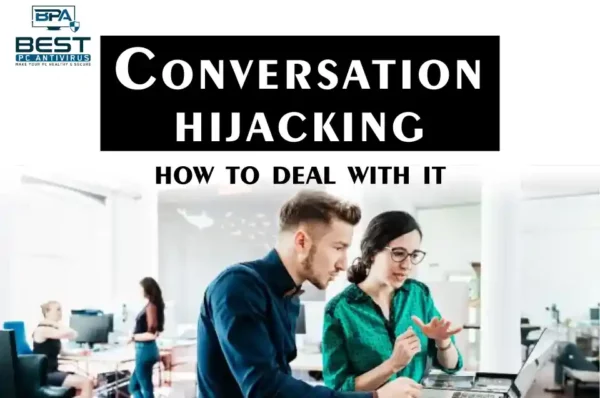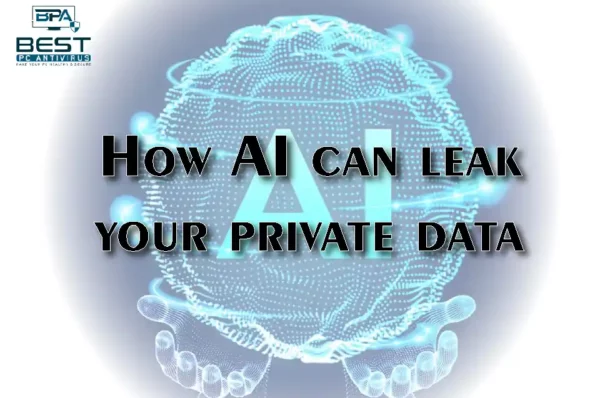Using cybersecurity experts’ advice, you can improve your online security and thwart hackers.
Improve your online security to protect yourself
Since the beginning of the pandemic, cybercrime has thrived globally, targeting not only businesses but also the general public. Online security is more important than ever in today’s digital world. With threats like phishing, spyware, and computer hacking putting your personal information at risk, simple security measures like using two-factor authentication and replacing easy-to-guess passwords are essential.
The FBI’s Internet Crime Complaint Center stated in its 2020 Internet Crime Report that it receives an average of 2,000 cybercrime complaints per day. According to Cybersecurity Ventures’ most recent annual report, cybercrime will cost the world $10.5 trillion per year by 2025. This astounding figure accounts for a wide range of factors, including stolen funds, lost productivity, restoration, and the deletion of hacked data and systems.
“We’re all aware that taking a proactive approach to online security is critical. “Whether you use your computer or smartphone for business or pleasure, you must stay current on the latest security tips for staying safe online,” says Anurag Gurtu, chief product officer at cybersecurity firm Strike Ready.
What exactly is online security?
Online security, also known as cybersecurity, refers to a set of preventative measures that we use to safeguard our online activities and transactions. These strategies include everything from installing security software to thwart malware and viruses to regularly updating our devices.
However, don’t confuse online security with online safety. They are two distinct ideas that must be considered. Individual safety in the digital space is approached through online safety. You can avoid becoming a victim of an online threat or scam by practising good online safety.
Install a firewall
A firewall acts as a barrier between your computer and the Internet connection, acting as the first line of defence against intruders and security threats by inspecting data coming from the Internet. It can prevent any suspicious activity or malware (including spyware) from passing through. “It’s critical to have a firewall installed in your system, but you should also make sure that it’s always activated,” Gurtu says. “Most operating systems include a firewall, but if you don’t, it’s simple to instal one.”
Navigate to your security settings and check to see if the built-in firewall is enabled. If not, you can enable it. Additionally, you can download firewall software from a reputable company for added security. Gurtu recommends programmes from SolarWinds, ManageEngine, Iolo, Norton, and LifeLock.
When possible, use two-factor authentication
The most secure websites allow you to enable two-factor authentication, which you should enable for any account that contains sensitive information. Providing information other than your username and password will strengthen the security of your account.
“When you attempt to log in from a new device or location, a code will be sent to your phone or email address before granting access,” Gurtu explains. “If your password has been stolen, this will prevent them from accessing your account.” You can also use a two-factor authenticator, which is a type of security app that will generate the code for you.
For all accounts, use strong and unique passwords
Your favourite football team’s name is simple to remember, but you may pay for the convenience. “Passwords that are easy to remember are also easy to crack. “A strong password is like a good lock on your door: it keeps the bad guys out,” Gurtu says, adding that reusing passwords across multiple sites is discouraged and that passwords should be changed on a regular basis.
While you’re at it, make sure your password recovery questions are sufficiently difficult. “Unfortunately, these questions appear to be based on a standard template that everyone is familiar with,” says Ell Marquez, a senior technical trainer at cybersecurity consulting firm Grimm.
Stay away from phishing emails and websites
One of the most common ways hackers target individuals and businesses is by sending an email that appears to be from a reputable company or someone you know. In reality, it is intended to trick you into disclosing sensitive information such as your bank account information, social security number, or password. “The best way to avoid phishing attacks is to never click on links in emails or messages from people you do not know,” Gurtu advises. “If you’re unsure whether a message is genuine, contact the person who allegedly sent it to confirm that it came from them.”
Another sign that an email or QR code is phishing for your information? The link will take you to an unexpected website. “If an app or website takes you somewhere you weren’t expecting to go,” says Chris Olson, CEO of digital security firm The Media Trust. “Today, malicious redirects are commonly used by attackers to target users across the Internet with phishing attacks, identity-stealing code, and worse.”
Install and keep your antivirus software up to date.
Real-time antivirus protection may slow your device slightly, but safety, according to Peter Stelzhammer, cofounder of AV-Comparatives, an organisation that tests security software, should come first. He suggests using an antivirus programme, but emphasises the importance of using the most recent version; it will provide you with improved and additional features to improve the software’s capability.
“One defining factor for an antivirus program’s protection capability is its continuously updated signature database,” he says. “As new threats emerge, the programme detects them and protects against them. To accomplish this, keep your antivirus software’s Automatic Updates enabled.”
Install an anti-spyware application
Spyware, as the name suggests, is sneaky software that lurks on your device, monitors your activity, and collects data such as passwords, authentication credentials, and email addresses. “Spyware is designed to collect information from your computer without your knowledge and is frequently installed when you click on a malicious link,” Gurtu explains. “The best way to prevent spyware from installing itself is to instal an antispyware programme, which is often included with antivirus software. It runs on your computer and serves as a firewall to prevent spyware installation.”
Of course, there’s always the possibility that someone else (say, an abusive ex) will instal spyware on your device. However, an antispyware programme can assist you in detecting it. Gurtu recommends running regular scans to ensure that your devices are spyware-free.
Protect your wireless network
Password protect your home Wi-Fi at all times. “Make sure you have a strong password for your router that is different from any other devices in your home,” Gurtu advises. “Also, ensure that the password is distinct from the router’s username; this is another common entry point for hackers.” To securely store their credentials, one could use one of the many password management apps available.
However, don’t stop there. Make sure your router’s network encryption is enabled. Encrypting your network with WPA or WPA2 helps prevent others from connecting to your network and accessing any personal information stored on your devices.
Encrypt your data to keep it safe
Encryption is a method of scrambling information so that only those with the correct key can access it. Even if hackers gain access to your data, they will be unable to interpret it without the key. Gurtu recommends using Microsoft’s BitLocker if you have a Windows computer. If you use a Mac, it comes with an encryption programme called File Vault. Your data is automatically encrypted if you use an iMac Pro or another computer with an Apple T2 chip.
Take note of online encryption as well. “Whenever possible, use sites that begin with “https,” which indicates that the site employs encryption technology to safeguard the information of its users,” he advises.
“Look for the padlock icon in your browser’s address bar; it indicates whether or not the connection is secure.”
You can encrypt your phone for added security. “Think about using encrypted messaging apps as well,” Gurtu suggests. “They are more secure than SMS and many other messaging services. WhatsApp and Signal are two well-known examples.” Improve Your Online Security Improve Your Online Security
When not in use, turn off your Bluetooth
Bluetooth can connect two devices wirelessly, such as a smartwatch and a phone, a keyboard and a tablet, or a phone and a speaker. However, this convenient feature may entice hackers.
“It’s one of the simplest ways for hackers to gain access to your phone or computer,” Gurtu explains. “It’s not limited to just eavesdropping; hackers can take control of devices connected over Bluetooth too. The best way to protect yourself is to turn off Bluetooth when not in use.”
Don’t connect to public Wi-Fi
Using public Wi-Fi networks to access your bank account or other personal information is a bad idea, according to Gurtu, because you never know who is watching. Improve Your Online Security
“If you don’t need Internet access for something critical and time-sensitive, just wait until you get home,” he says. “Otherwise, think about using a virtual private network” (VPN). It’s a service that allows you to send data across the Internet through an encrypted tunnel, so no one can see what you’re doing online or intercept your data.”
Turn off autocomplete
Autocomplete, which fills in your information for you when you make a purchase or log into your account, may appear to be a convenient and time-saving feature. So it may come as a surprise to learn that it significantly increases your risk of being hacked. Improve Your Online Security Improve Your Online Security
“If someone gains access to your device, they could use your stored credit card information to go on a shopping spree, even if they don’t know the actual number,” Gurtu says. “It is best to disable this feature to protect your personal information and prevent unauthorised purchases.”
Clear your browser history on a regular basis
According to Gurtu, your web browser stores a lot of information about you that could be stolen. Clear cookies and browsing history on a regular basis to protect your privacy and increase security. “Keep in mind that a hacker’s goal is to gain access to your computer so they can see what you’re doing online and collect data on who you are and what you care about,” he says. “That’s why it’s critical to keep them out.”
Because it’s nearly impossible to conduct an anonymous search without being tracked, it’s a good idea to delete the “My Activity” section of Google on a regular basis. Improve Your Online Security Improve Your Online Security
Maintain the most recent versions of all your systems
Using the Internet is a dangerous business. It connects your computer to what Stelzhammer refers to as the “widest network there is,” the World Wide Web. “Because the World Wide Web is such a dynamic environment, operating systems constantly adapt to threats by releasing updates and patches that fix any bugs, glitches, or vulnerabilities that can be exploited as security holes.” Improve Your Online Security Improve Your Online Security
To put it another way, stop ignoring security updates! Download them as soon as they appear on your device, enable auto-update, or go to your computer’s settings to download the most recent system updates.
Make regular backups of your data
“Backup is critical in the event of data loss due to malware attacks or system malfunctions,” says Stelzhammer. “Operating systems will attempt to recover system data using features such as System Recovery [on Windows], but this procedure excludes files and third-party software.” Improve Your Online Security
He recommends backing up your computer using a third-party device, such as a mobile hard drive or USB drive, or by connecting to a network in a remote location using a verified and secure server. Create a backup at least every three months or whenever critical data is changed. Improve Your Online Security
When you’re finished with your computer, shut it down
Many people leave their computers or phones connected when they are not using them as they spend more time online. However, according to Stelzhammer, this practise has a drawback: It increases the device’s vulnerability to attacks. Shut down your computer when you’re finished using it for better online security.
“As an additional security measure, turning off the device effectively cuts off potential attackers,” he says. “They cannot act without an active connection, whether it is spyware or botnets [networks of malware-infected computers] that use your computer to reach other victims in the network.”
Consider using virtualization software for safer browsing
Consider virtualization software to be a computer’s virtual operating system. You can add an extra layer of security to any web activity that makes you nervous, such as visiting an unfamiliar site or opening a suspicious attachment, by running programmes like VirtualBox and VMware. The additional security will make it more difficult for bad actors to obtain enough information about you to do something like steal your identity.
“These programmes enable you to run a second, isolated operating system on top of your primary one without having to restart your computer every time you want to switch between them,” Gurtu explains.
“That way, if an attacker gains access to your browser via an exploit, they won’t be able to access anything else on your machine.” Improve Your Online Security Improve Your Online Security Improve Your Online Security
Be cautious when disclosing information online
Although social media is a valuable tool, Gurtu advises keeping some of your posts private. You don’t want to share too much information online because you never know who might find it and use it against you. “Never send credit card numbers, bank account information, or other sensitive information over the Internet unless you have verified that the company requesting it is legitimate,” he advises. “This also applies to email—never send payment or account details via email because a hacker can easily intercept them.” Then, learn how a scammer can hack into your Instagram account.
When it comes to getting rid of your old computer, be responsible
You’ve got a new computer—how exciting! Just be cautious when getting rid of your old machine. According to Stelzhammer, once a new, more powerful computer is brought home, people tend to forget about their old one. Before you decide what to do with your old computer, make sure you save all of the information you might need from the hard drive to a secondary storage device.
Then it’s time to delete all of your personal information from the machine. Remember that your old hard drive contains passwords, account data, address books, software licence keys, and personal, financial, and medical information. Improve Your Online Security Improve Your Online Security Improve Your Online Security
“Remember that deleting files or formatting the disc does not erase the actual data on the hard drive,” he cautions. “It just removes the link to the bits and pieces of information scattered on the drive. These bits and pieces can still be reassembled to rebuild the data and make it readable again using various recovery tools.”
Here are his suggestions for cleaning up your old computer:
Make use of a disk-wiping utility programme : Select software that wipes and overwrites data multiple times. This method makes recovering that data nearly impossible. Overwriting deletes the data but allows the hard drive to be reused, and it is currently the only known method. Improve Your Online Security
Discharge the hard drive : This process, which demagnetizes your hard drive, is a good option if you can’t access the hard drive through the operating system but know it still contains critical, important, or sensitive data. It’s the most powerful and fastest data wipe method, but it renders the disc unusable. So, before purchasing a hard drive degausser, make sure you’re ready to permanently dispose of the hard drive.
Dispose of the hard drive physically : You can make a hard drive unusable by physically destroying it after removing it from your computer. If possible, try wiping the disc before destroying it.
After you’ve used these tips, learn what hackers can do with just your cell phone number—and what you can do about it. Also, find out what to do if your Instagram or Facebook account has been hacked.
Read More : Mental health and your online life