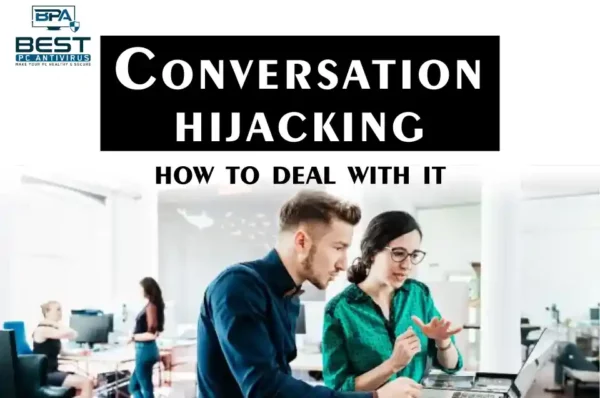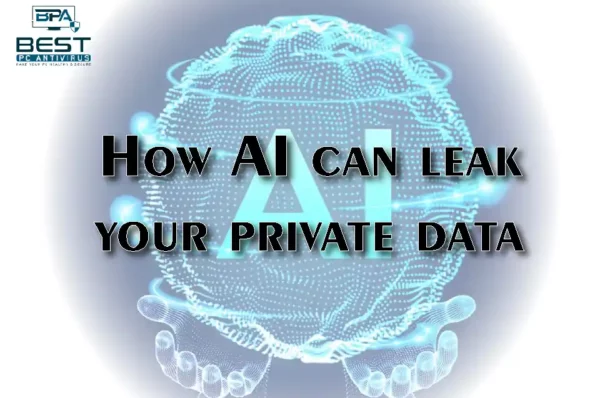Account hijacking, also known as account takeover, refers to the unauthorized access of an individual’s online account, usually for malicious purposes. This could be a social media account, email account, online banking account, or any other online account that requires a username and password for authentication.
Types of Account Hijacking
Type #1 Phishing
Phishing attacks can be very sophisticated and convincing, and victims may not even realize they have been hacked until it is too late. For example, an attacker may send an email that appears to be from a bank, asking the victim to verify their account information by clicking on a link and entering their login credentials. The link takes the victim to a fake website that looks just like the real one, but is designed to steal their login credentials.
Type #2 Password guessing
Attackers often use automated software to guess passwords, which can be very effective if the victim is using a weak or commonly used password. For example, an attacker may try the victim’s name, birthdate, or the word “password” as the password.
Type #3 Keylogging
Keyloggers can be installed on a victim’s computer or mobile device in a variety of ways, including through infected email attachments, fake software updates, or by visiting a compromised website. For example, a victim might inadvertently download a keylogger by clicking on a link in a phishing email.
Type #4 Brute force attacks
Brute force attacks are typically used when the attacker has a large number of potential passwords to try. For example, an attacker may use a brute force attack to try to gain access to a victim’s password-protected Wi-Fi network by trying thousands of different password combinations.
Type #5 Social engineering
Social engineering attacks can be very effective because they rely on human psychology rather than technical vulnerabilities. For example, an attacker may pretend to be a customer service representative from a company that the victim uses, and ask the victim to verify their login credentials over the phone.
Type #6 Malware
Malware can be installed on a victim’s computer or mobile device in a variety of ways, including through infected email attachments, fake software updates, or by visiting a compromised website. Once installed, the malware can record every keystroke the victim makes, including their login credentials.
Type #7 Third-party breaches
Third-party breaches occur when a company’s database of user information is hacked, and the attacker gains access to users’ login credentials. For example, if a victim uses the same username and password on multiple websites, and one of those websites is breached, the attacker can use the stolen credentials to gain access to the victim’s accounts on other websites.
Signs of Account Hijacking
Signs of Account Hijacking #1 Unusual Activity
It’s important to keep an eye out for any unusual activity on your account, as this could be a sign of a potential account hijack. Some examples of unusual activity include seeing login attempts from unknown locations or devices, changes to your account information without your knowledge or consent, or unexpected purchases or transactions on your account. If you notice any of these signs, it’s important to investigate further and take steps to secure your account.
Signs of Account Hijacking #2 Password Changes
If you receive an email or notification that your password has been changed and you didn’t initiate the change yourself, this should raise a red flag. It’s possible that someone else has gained access to your account and changed your password to lock you out. In this case, you should act quickly to regain control of your account by resetting your password and enabling additional security measures like two-factor authentication.
Signs of Account Hijacking #3 Suspicious Emails or Messages
Another tactic used by account hijackers is phishing, which involves sending fake emails or messages that appear to be from your account provider. These messages often ask you to click on a link or enter your login credentials, which can give the attacker access to your account. To avoid falling for these phishing attempts, always double-check the sender’s email address and be cautious of any requests for personal information.
Signs of Account Hijacking #4 Locked Out of Your Account
If you suddenly find yourself unable to access your account, despite entering the correct login information, this could be a sign that someone else has taken control of your account and changed the login credentials. In this case, you should contact your account provider immediately to report the issue and take steps to regain access to your account.
Signs of Account Hijacking #5 Unusual Emails or Messages from Your Account
If your friends or contacts start receiving unusual emails or messages from your account, this could be a sign that your account has been hijacked and the attacker is using your account to send spam or phishing messages. To prevent further damage, you should immediately change your password, enable two-factor authentication, and notify your contacts of the situation so that they can be aware of the potential security breach.
Preventing Account Hijacks
Use a strong and unique password: It’s important to use a strong and unique password for all of your cloud accounts. This means avoiding common words or phrases, and using a mix of uppercase and lowercase letters, numbers, and symbols. For example, a strong password could be something like “9e#Xz2$uF@p!”. It’s also important to use a different password for each account to prevent attackers from gaining access to all of your accounts if one password is compromised. Using a password manager can make it easier to generate and store unique passwords for each account.
Enable two-factor authentication: Two-factor authentication (2FA) is a highly recommended security measure for cloud accounts. Some cloud service providers offer various 2FA methods such as text message codes, authenticator apps, and hardware tokens. It’s important to enable 2FA for all cloud accounts to prevent attackers from gaining access even if they have your password.
Be cautious of phishing attempts: Attackers may use phishing attempts to trick you into revealing your login credentials. For example, an attacker may send a convincing email that appears to be from your cloud service provider, asking you to click on a link and enter your login information. Always be cautious of any email or message that asks for personal information and check the sender’s email address to ensure it’s legitimate.
Keep your software up to date: Make sure all of your devices and software are up to date with the latest security patches. This includes your operating system, web browser, and any applications or plug-ins that you use to access cloud services. Keeping your software up to date can help prevent attackers from exploiting known vulnerabilities to gain access to your account.
Monitor your accounts: Regularly monitor your cloud accounts for any suspicious activity, such as unauthorized logins or transactions. Most cloud service providers offer activity logs that you can check for any unusual activity. If you notice any suspicious activity, report it to your cloud service provider immediately.
Use a VPN: Using a Virtual Private Network (VPN) can help protect your online activity by encrypting your internet connection and hiding your IP address. This can make it harder for attackers to intercept your login credentials or monitor your online activity. However, it’s important to choose a reputable VPN provider and ensure that it’s compatible with your cloud service provider.
Account Hijacking in Cloud Computing
Account hijacking in cloud computing refers to the unauthorised access and control of a user’s cloud computing account by an attacker. Cloud computing allows users to access and store their data on remote servers operated by third-party providers. The increased use of cloud computing has made it an attractive target for cyber attackers.
Here are some ways that account hijacking can occur in cloud computing:
- Credential theft: Attackers can steal a user’s login credentials through various methods such as phishing, keylogging, or malware. Once they have obtained the user’s credentials, they can use them to access the user’s cloud computing account.
- Exploiting vulnerabilities in cloud infrastructure: Attackers can exploit vulnerabilities in the cloud infrastructure, such as insecure APIs or unpatched software, to gain access to cloud accounts.
- Misconfigured access control: Misconfigured access control settings can also lead to account hijacking. If access control policies are not set up correctly, attackers can exploit the misconfiguration to gain access to user accounts.
Once an attacker gains access to a user’s cloud computing account, they can perform various malicious activities, such as:
- Data theft: Attackers can steal sensitive data such as financial records, intellectual property, or personal information stored on the cloud.
- Data manipulation: Attackers can modify, delete, or corrupt data stored on the cloud, causing damage to the user’s business or personal interests.
- Resource abuse: Attackers can use the cloud computing resources, such as CPU, memory, or storage, for their own purposes, such as cryptocurrency mining or running botnets.
To prevent account hijacking in cloud computing, here are some best practices:
- Strong authentication: Use strong authentication mechanisms such as multi-factor authentication (MFA) to protect cloud computing accounts.
- Access control: Ensure that access control policies are set up correctly, and follow the principle of least privilege to restrict access to sensitive data.
- Regular monitoring: Regularly monitor cloud computing accounts for any suspicious activity or changes in access patterns.
- Encryption: Encrypt all sensitive data stored on the cloud to protect it from unauthorised access.
- Regular software updates: Regularly update the software and infrastructure used in cloud computing to patch any known vulnerabilities.
- User education: Educate users about the risks of cloud computing and how to protect their accounts from account hijacking.
FAQs
What is account hijacking?
Account hijacking refers to unauthorised access to an individual’s online account, usually for malicious purposes. It involves the unauthorised access of any online account that requires a username and password for authentication.
What are the types of account hijacking?
The different types of account hijacking include phishing, password guessing, keylogging, brute force attacks, social engineering, malware, and third-party breaches.
What are some signs of account hijacking?
Signs of account hijacking include unusual activity on your account, changes to your account information without your knowledge or consent, unexpected purchases or transactions on your account, password changes that you did not initiate, suspicious emails or messages, and being locked out of your account.
What are some ways to prevent account hijacks?
To prevent account hijacks, you should use a strong and unique password, enable two-factor authentication, be cautious of suspicious emails or messages, use anti-virus software and keep it up to date, avoid clicking on unknown links or downloading attachments from unknown sources, and regularly monitor your accounts for any unusual activity.
What is two-factor authentication?
Two-factor authentication (2FA) is a security measure that adds an extra layer of protection to your accounts. It requires two methods of authentication to access an account, such as something you know (like a password) and something you have (like a smartphone or hardware token).
Read More : How cybercriminals steal funds from bank cards and how to protect yourself from such theft