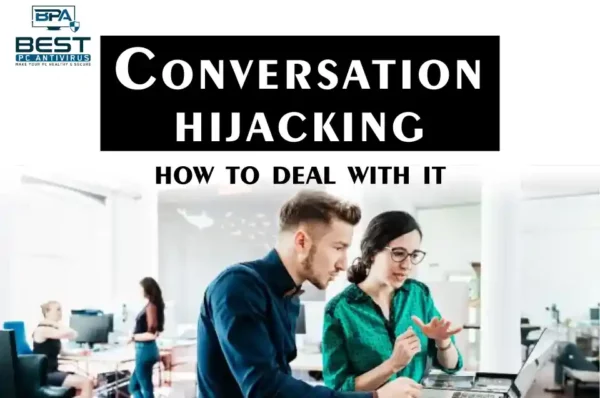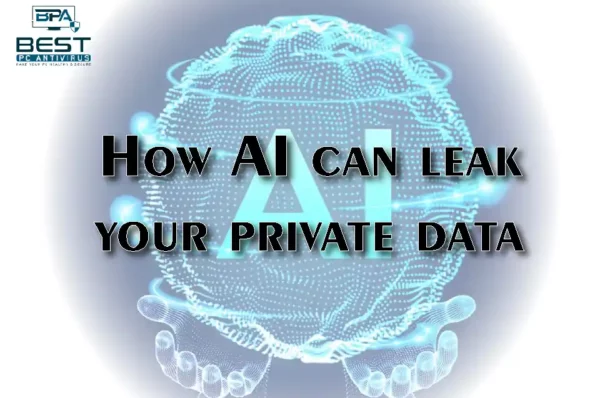In today’s fast-paced digital world, technology is evolving at a rapid pace. In order to keep up with the latest developments and ensure optimal performance, it is important to update various software applications regularly. In this blog, we will discuss five things to update ASAP to ensure optimal performance, security, and reliability.
First and foremost, update your Browser
Updating browser has a range of benefits, which we will talk about in a minute. Why updating browser is worth mentioning in this blog is because I know that you clicked on the “Remind Me Later” button when the updating browser notification popped up.
- Security: One of the primary reasons to update your browser is to ensure that it is secure. Browser updates often include security patches and bug fixes that address vulnerabilities in the software. These vulnerabilities can be exploited by hackers to gain unauthorized access to your computer or network, steal data, or perform other malicious activities.
- Performance: Browser updates can also improve the performance and speed of your browser. Updates often include performance improvements that can make your browsing experience faster and more efficient.
- Compatibility: Browser updates can also ensure compatibility with new websites, web applications, and web standards. For example, an update may include support for new HTML, CSS, or JavaScript features, or new video or audio codecs.
- New features: Browser updates can also introduce new features and functionality to your browsing experience. These can include improvements to the user interface, new extensions or add-ons, or new capabilities that were not available before.
- Bug fixes: Browser updates often include bug fixes that address issues and glitches that users may have experienced with the previous version of the browser. By installing these updates, you can help ensure that your browsing experience is stable and reliable.
Your Operating System
An operating system update is important and useful in today’s day and age for obvious reasons. Go update it. Not convinced? Okay here you go-
- Security: An operating system update ensures that the system is secure. Operating system updates often include security patches and bug fixes that address vulnerabilities in the software. These vulnerabilities can be exploited by hackers to gain unauthorized access to a computer or network, steal data, or perform other malicious activities.
- Performance: Operating system updates often include performance improvements that can make the system run faster and more efficiently. This can be especially important for older computers that may be struggling to keep up with modern software and applications.
- Compatibility: Operating system updates can also ensure compatibility with new hardware and software. For example, an update may include drivers for new devices or support for new file formats that were not previously available.
- Features: Operating system updates can also introduce new features and functionality to the system. These can include improvements to the user interface, new applications, or new capabilities that were not available before.
- Bug fixes: Operating system updates often include bug fixes that address issues and glitches that users may have experienced with the previous version of the operating system. This can help to improve the stability and reliability of the system.
Updating Office Productivity Software
Updating office productivity software can significantly improve productivity and efficiency in several ways. First, updated software often includes new features and tools that can help streamline workflows and increase efficiencies, such as automation tools, better collaboration features, and advanced formatting options. Additionally, updated software can improve performance and speed, making it easier and faster to complete tasks, with improvements to startup times or faster document processing. Software updates also often include bug fixes that address issues and glitches that users may have experienced with the previous version of the software, allowing for smoother and error-free work.
Many updates to office productivity software also include enhanced collaboration features that enable team members to work together more effectively, with real-time editing, commenting, and feedback features that allow for faster and more efficient collaboration. Finally, updated software is often compatible with new file formats, devices, and operating systems, which can help to avoid compatibility issues that can slow down productivity. By keeping your office productivity software up-to-date, you can ensure that you have access to the latest features and tools to improve your productivity and efficiency while avoiding any glitches and compatibility issues that can hinder your work.
Updating Antivirus Software
Updating antivirus software is important because it helps protect your computer from new and emerging threats that may not have been present when the software was first installed. Easy. Incase you need more explanation, here are the benefits of updating antivirus software include:
- Protection against new threats: Cybercriminals are constantly developing new viruses, malware, and other types of malicious software that can infect your computer. By updating your antivirus software, you can ensure that your computer is protected against the latest threats.
- Improved performance: Antivirus software updates often include performance improvements that can make your computer run more smoothly and efficiently. These improvements can include faster scanning speeds and more efficient use of system resources.
- Bug fixes: Like any software, antivirus programs can contain bugs and other issues that can affect their performance. Updating your antivirus software can fix these bugs and ensure that the software is running correctly.
- New features: Antivirus updates may include new features that can help enhance the security of your computer. For example, an update might include a new firewall feature that provides additional protection against online threats.
- Compatibility: As new operating systems and software applications are released, antivirus software must be updated to ensure that it remains compatible. Updating your antivirus software can help prevent compatibility issues that can affect your computer’s performance and security.
Payment App Updates
Updating payment apps is important to ensure that they remain secure and reliable. The benefits of updating payment apps include:
- Security: Payment apps contain sensitive financial information, such as credit card numbers and bank account details. Updating payment apps helps to protect this information from being stolen or compromised by hackers or other cybercriminals. Payment app updates often include security patches that address vulnerabilities in the software, making it more difficult for cybercriminals to exploit these weaknesses.
- Bug fixes: Like any software, payment apps can contain bugs and other issues that can affect their performance. Updating payment apps can fix these bugs and ensure that the app is running correctly. This can help prevent glitches and errors that can result in failed transactions or other issues.
- New features: Payment app updates may include new features that can enhance the user experience and provide additional functionality. For example, an update might include a new feature that allows users to split a bill with friends or family members.
- Compatibility: As new operating systems and software applications are released, payment apps must be updated to ensure that they remain compatible. Updating payment apps can help prevent compatibility issues that can affect the app’s performance and usability.
- Regulatory compliance: Payment apps are often subject to regulatory requirements that require updates to be made to comply with new standards or regulations. Updating payment apps can help ensure that they remain compliant with these requirements.
FAQs
Why is it important to update your browser?
Updating your browser is important because it ensures that you have the latest security features and bug fixes. This helps protect your computer from online threats and makes your browsing experience smoother.
What are the benefits of updating your operating system?
Updating your operating system provides you with new features, improvements to existing features, and important security updates that help protect your computer from viruses and malware.
How can updating office productivity software improve productivity and efficiency?
Updating office productivity software can improve productivity and efficiency by providing you with new features and tools that can help streamline your work processes. It can also improve compatibility with other software and hardware, and fix bugs that may be causing issues.
What are the benefits of updating antivirus software?
Updating antivirus software is important because it ensures that you have the latest virus definitions and security features. This helps protect your computer from new and emerging threats that may not have been detected before.
Why is it important to update payment apps?
Updating payment apps is important because it ensures that you have the latest security features and bug fixes, which helps protect your financial information from fraud and theft. It can also provide new features and improvements that make it easier and more convenient to use.
Read More : Best Pc Antivirus Software in 2023