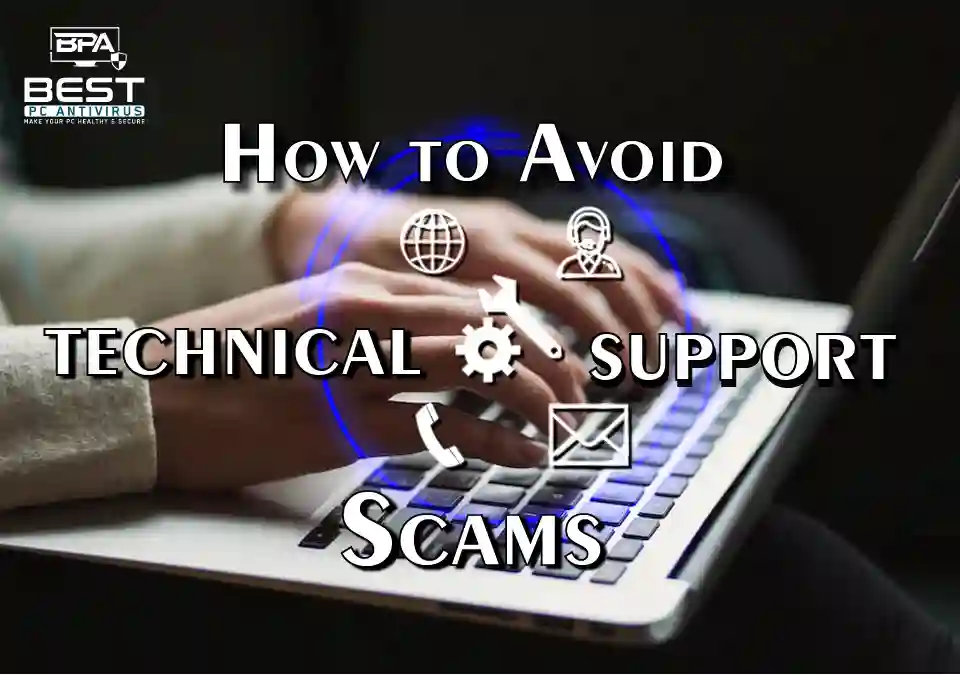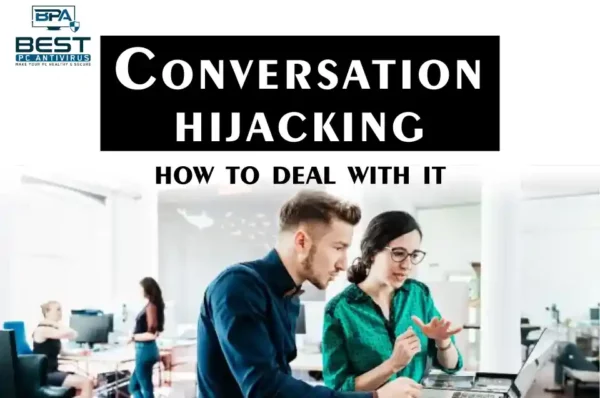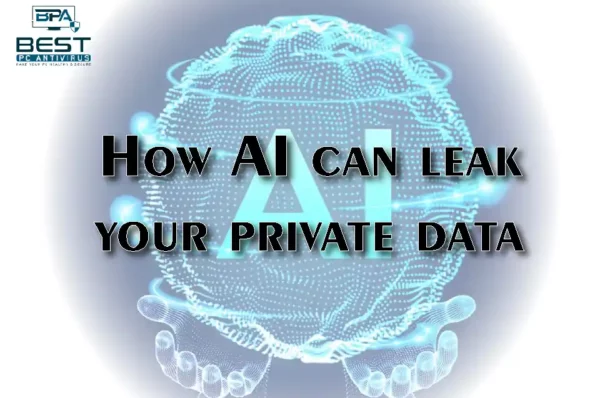How many times have you received a call from a sketchy website asking for sketchy details? It’s annoying, I know, but above all, it is dangerous! It can cause huge losses and you must know how to avoid technical support scams. So here we have put together a blog, after reading which you’ll know exactly what you should and shouldn’t do. So let’s dive right in-
Be wary of unsolicited calls or pop-up messages
Being wary of unsolicited calls or pop-up messages is important because scammers often use these methods to initiate contact with their victims. These unsolicited calls or pop-up messages may claim to be from well-known tech companies, such as Microsoft or Apple, and may offer to fix issues with your computer.
However, these calls and messages are often scams, and the scammers may use social engineering tactics to convince you to give them access to your computer, your personal information, or your financial information. For example, they may claim that your computer has been infected with a virus or that your software license has expired and that you need to pay them to fix the problem.
By being wary of unsolicited calls or pop-up messages, you can avoid falling for these scams. If you receive an unsolicited call or message, do not provide any personal or financial information, and do not give the caller or sender access to your computer. Instead, hang up the phone or close the message and contact the company directly through a trusted phone number or website to verify the legitimacy of the call or message.
Verify the legitimacy of the company
Verifying the legitimacy of the company offering technical support services is an important step to avoid technical support scams. Scammers often impersonate legitimate companies and use their names and logos to make their scams seem more believable. By verifying the legitimacy of the company, you can ensure that you are dealing with a reputable business and not a fraudulent one.
Here are some ways verifying the legitimacy of the company can help avoid technical support scams:
- Check the company’s website: Look for a legitimate website of the company offering technical support. Scammers often create fake websites that look similar to the real ones, so check the URL carefully to make sure it matches the legitimate one.
- Read customer reviews: Look for customer reviews of the company on reputable third-party websites, such as Yelp or Google. If there are a lot of negative reviews or complaints about technical support scams, it’s likely that the company is fraudulent.
- Check the company’s ratings: Look for ratings of the company on reputable third-party websites, such as the Better Business Bureau or Trustpilot. If the company has a low rating or a lot of complaints, it’s likely that the company is fraudulent.
- Contact the company directly: If you receive an unsolicited call or message, do not provide any personal or financial information. Instead, contact the company directly through a trusted phone number or website to verify the legitimacy of the call or message.
By verifying the legitimacy of the company, you can avoid falling for technical support scams and ensure that your computer is being serviced by a reputable business.
Don’t give remote access to strangers
Not giving remote access to strangers is an important step in avoiding technical support scams. Scammers often use the guise of providing technical support to gain remote access to your computer and then install malware or steal your personal information. By not giving remote access to strangers, you can prevent scammers from accessing your computer and potentially causing harm.
Here are some reasons why not giving remote access to strangers can help avoid technical support scams:
- Prevents the installation of malware: Scammers often use remote access to install malware on your computer, which can be used to steal your personal information, spy on your online activity, or hijack your computer.
- Protects your personal information: By not giving remote access, you prevent scammers from accessing your personal information, such as your bank account details or passwords, which can be used for identity theft.
- Reduces the risk of financial loss: Scammers often ask for payment for their technical support services, and if you give them remote access to your computer, they may steal your financial information or make unauthorized purchases on your behalf.
- Avoids social engineering tactics: Scammers often use social engineering tactics to convince you to give them remote access to your computer. By not giving remote access, you avoid falling for these tactics.
Don’t trust cold callers
Not trusting cold callers is an important step in avoiding technical support scams. Scammers often use cold calls to initiate contact with potential victims, and they may claim to be from well-known tech companies or government agencies, such as Microsoft or the IRS. By not trusting cold callers, you can avoid falling for these scams and potentially losing your personal information or money.
Here are some reasons why not trusting cold callers can help avoid technical support scams:
- Prevents social engineering tactics: Scammers often use social engineering tactics to convince you to give them access to your computer or provide personal or financial information. By not trusting cold callers, you can avoid falling for these tactics.
- Protect your personal information: Scammers may ask for personal or financial information over the phone, and if you provide it, they can use it for identity theft or financial fraud.
- Avoids giving remote access: Scammers may ask for remote access to your computer, and if you give it to them, they can install malware or steal your personal information.
- Reduces the risk of financial loss: Scammers often ask for payment for their technical support services, and if you provide it, you may lose your money without receiving any actual technical support.
Never give your personal or financial information
Never giving your personal or financial information is one of the most important steps in avoiding technical support scams. Scammers often use the guise of providing technical support to trick you into giving them your personal or financial information, which they can use for identity theft or financial fraud. By never giving your personal or financial information, you can protect yourself from these scams and keep your sensitive data safe.
Here are some reasons why never giving your personal or financial information can help avoid technical support scams:
- Protects your identity: Scammers may use your personal information, such as your name, address, and social security number, to open new accounts or commit other types of identity theft.
- Prevents financial fraud: Scammers may use your financial information, such as your credit card number or bank account details, to make unauthorized purchases or transfer money out of your account.
- Avoids social engineering tactics: Scammers often use social engineering tactics to convince you to give them your personal or financial information. By never giving this information, you can avoid falling for these tactics.
- Protects your computer: Scammers may ask for remote access to your computer, and if you give it to them, they can install malware or steal your personal or financial information.
Hang up if you’re unsure
Hanging up if you’re unsure is an important step in avoiding technical support scams. Scammers often use high-pressure tactics and scare tactics to convince you to give them access to your computer or provide personal or financial information. By hanging up the phone if you’re unsure, you can protect yourself from falling for these scams and potentially losing your personal information or money.
Here are some reasons why hanging up if you’re unsure can help avoid technical support scams:
- Avoids falling for high-pressure tactics: Scammers often use high-pressure tactics, such as threatening to shut down your computer or suggesting that you have a virus, to convince you to give them access to your computer or provide personal or financial information. By hanging up if you’re unsure, you can avoid falling for these tactics.
- Prevents social engineering tactics: Scammers often use social engineering tactics to convince you to give them access to your computer or provide personal or financial information. By hanging up if you’re unsure, you can avoid falling for these tactics.
- Protects your personal information: Scammers may ask for personal or financial information over the phone, and if you provide it, they can use it for identity theft or financial fraud.
- Reduces the risk of financial loss: Scammers often ask for payment for their technical support services, and if you provide it, you may lose your money without receiving any actual technical support.
Use reputable security software
Hanging up if you’re unsure is an important step in avoiding technical support scams. Scammers often use social engineering tactics to convince you to give them access to your computer or provide personal or financial information. By hanging up the phone if you’re unsure about the legitimacy of the call, you can avoid falling for these tactics and potentially losing your personal information or money.
Here are some reasons why hanging up if you’re unsure can help avoid technical support scams:
- Prevents social engineering tactics: Scammers often use social engineering tactics to convince you to give them access to your computer or provide personal or financial information. By hanging up the phone, you can avoid falling for these tactics.
- Avoids giving remote access: Scammers may ask for remote access to your computer, and if you give it to them, they can install malware or steal your personal information. By hanging up the phone, you can avoid giving remote access to scammers.
- Protects your personal information: Scammers may ask for personal or financial information over the phone, and if you provide it, they can use it for identity theft or financial fraud. By hanging up the phone, you can protect your personal information.
- Reduces the risk of financial loss: Scammers often ask for payment for their technical support services, and if you provide it, you may lose your money without receiving any actual technical support. By hanging up the phone, you can avoid paying for fraudulent services.
Don’t click on suspicious links
Not clicking on suspicious links is an important step in avoiding technical support scams. Scammers often use phishing emails or messages to trick you into clicking on a link that can install malware or direct you to a fake technical support website. By not clicking on suspicious links, you can protect yourself from these scams and keep your computer and personal information safe.
Here are some reasons why not clicking on suspicious links can help avoid technical support scams:
- Prevents malware installation: Scammers may use a link to download and install malware on their computers. By not clicking on suspicious links, you can prevent malware from being installed on your computer.
- Avoids phishing scams: Scammers may use a link to direct you to a fake technical support website where they will try to convince you to provide personal or financial information. By not clicking on suspicious links, you can avoid falling for these phishing scams.
- Protects your personal information: Scammers may use a link to direct you to a fake website where they will try to convince you to provide personal or financial information. By not clicking on suspicious links, you can protect your personal information.
- Reduces the risk of financial loss: Scammers often ask for payment for their technical support services, and if you provide it, you may lose your money without receiving any actual technical support. By not clicking on suspicious links, you can avoid paying for fraudulent services.
Be skeptical of free offers
Being skeptical of free offers is an important step in avoiding technical support scams. Scammers may offer free software or services as a way to gain access to your computer or personal information. By being skeptical of free offers, you can protect yourself from these scams and keep your personal information and computer safe.
Here are some reasons why being skeptical of free offers can help avoid technical support scams:
- Prevents the installation of unwanted software: Scammers may offer free software as a way to gain access to your computer or install malware. By being skeptical of free software offers, you can avoid installing unwanted software on your computer.
- Avoids phishing scams: Scammers may offer free services as a way to direct you to a fake technical support website where they will try to convince you to provide personal or financial information. By being skeptical of free service offers, you can avoid falling for these phishing scams.
- Protects your personal information: Scammers may offer free services as a way to gain access to your personal information. By being skeptical of free service offers, you can protect your personal information.
- Reduces the risk of financial loss: Scammers often ask for payment for their technical support services, even if they initially offered something for free. By being skeptical of free offers, you can avoid paying for fraudulent services.
FAQs
What should you do if you receive an unsolicited call or message claiming to offer technical support?
If you receive an unsolicited call or message claiming to offer technical support, do not provide any personal or financial information, and do not give the caller or sender access to your computer. Instead, hang up the phone or close the message and contact the company directly through a trusted phone number or website to verify the legitimacy of the call or message.
Why is verifying the legitimacy of a company offering technical support services important?
Verifying the legitimacy of a company offering technical support services is important to ensure that you are dealing with a reputable business and not a fraudulent one. Scammers often impersonate legitimate companies and use their names and logos to make their scams seem more believable, but by verifying the legitimacy of the company, you can avoid falling for technical support scams and ensure that your computer is being serviced by a reputable business.
Why is it important not to give remote access to strangers?
Not giving remote access to strangers is important to prevent scammers from accessing your computer and potentially causing harm. Scammers often use the guise of providing technical support to gain remote access to your computer and then install malware or steal your personal information, but by not giving remote access to strangers, you can prevent them from doing so.
Why should you not trust cold callers?
You should not trust cold callers because scammers often use cold calls to initiate contact with potential victims, and they may claim to be from well-known tech companies or government agencies, such as Microsoft or the IRS. By not trusting cold callers, you can avoid falling for these scams and potentially losing your personal information or money.
Why is it important never to give your personal or financial information to technical support scammers?
Never giving your personal or financial information is important to protect yourself from technical support scams and keep your sensitive data safe. Scammers often use the guise of providing technical support to trick you into giving them your personal or financial information, which they can use for identity theft or financial fraud. By never giving your personal or financial information, you can protect yourself from these scams.