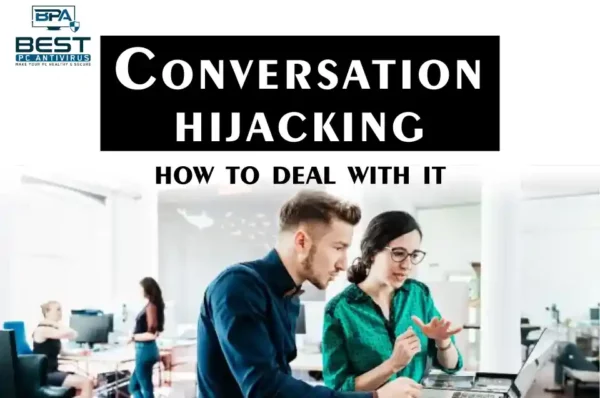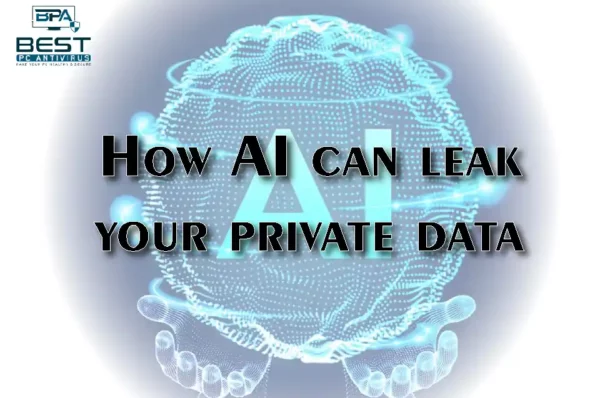Boosting your Cyberimmunity has become the most important task if you are running a company online or provide services online. Well, also for personal use, for sure. So let’s say yes to Cyberimmunity and no to fear. And learn all about how to do so.
Starting off with the most important foundational step-
Knowing Your Network and Backing Up Your Network
Knowing your network and backing up your network are important steps in boosting Cyberimmunity because they help prevent and mitigate the impact of cyber attacks.
Knowing your network means understanding the infrastructure of your network, the devices connected to it, the types of data stored, and the various applications and services running on it. This knowledge helps in identifying potential vulnerabilities and threats, allowing you to take necessary steps to protect your network. For example, you can segment your network to limit the spread of an attack or configure firewalls to block unauthorised traffic.
Backing up your network involves creating a duplicate copy of all the data and applications on your network and storing it in a secure location. This helps in protecting against data loss in the event of a cyber attack, as you can restore your network to its previous state. Additionally, it helps in quickly recovering from an attack, reducing the downtime and the overall impact on your business.
Furthermore, regular backups provide a reliable recovery point, so if your network is attacked, you can roll back to a recent point in time before the attack occurred. This is especially important in case of ransomware attacks, where attackers encrypt your data and demand a ransom in exchange for the decryption key. In such cases, having a backup of your data allows you to restore your system without paying the ransom.
Deploying Antivirus Software
Antivirus software is a program designed to detect and remove malicious software or viruses from a computer system. Deploying antivirus software can help in boosting cyberimmunity because it provides an additional layer of defence against cyber threats.
Antivirus software works by scanning files and programs on a computer system for known malware signatures. When it detects a virus or malware, it can either quarantine or delete the infected file or program, preventing it from causing harm to the system. Antivirus software can also scan incoming emails and attachments, preventing malware from infecting a computer through email.
In addition to scanning for known malware, modern antivirus software also employs heuristic analysis and behavioural analysis to detect unknown or zero-day threats. Heuristic analysis involves looking for patterns or behaviours that match known malware, while behavioural analysis looks for suspicious activities that are consistent with malware.
Deploying antivirus software on all devices within a network, including servers and endpoints, can help in detecting and preventing malware infections. This reduces the risk of cyberattacks that could compromise sensitive data or cause system downtime.
However, it is important to note that antivirus software alone cannot provide complete protection against all cyber threats. Cybercriminals are constantly developing new malware that can evade detection by antivirus software. Therefore, deploying antivirus software should be complemented with other cybersecurity measures such as regular software updates, employee training, and access controls.
Using Multi-Factor Authentication
Multi-factor authentication (MFA) is a security process that requires users to provide two or more different authentication factors to access a system or an application. This can include something the user knows (e.g., password), something the user has (e.g., security token or smart card), and/or something the user has (e.g., biometric identification).
Multi-Factor Authentication helps to boost cyberimmunity by adding an extra layer of security that makes it more difficult for unauthorised users to gain access to a system or application. Here are some of the ways that MFA helps to improve cyberimmunity:
- Stronger Authentication: Passwords can be easily compromised through techniques like phishing or brute-force attacks. MFA adds an extra layer of authentication that makes it more difficult for attackers to gain access even if they have compromised the user’s password.
- Reduces the Impact of Password Reuse: Many users reuse the same password across multiple systems, which makes it easier for attackers to gain access to multiple accounts once they have obtained a password. MFA helps to reduce the impact of password reuse by requiring an additional factor of authentication.
- Protects Against Stolen or Guessed Passwords: If an attacker obtains a user’s password through a data breach or by guessing it, MFA provides an additional layer of protection that can prevent the attacker from gaining access to the user’s account.
- Helps to Detect and Prevent Fraud: MFA can also help to detect and prevent fraudulent activities, such as account takeover or unauthorised transactions. By requiring multiple factors of authentication, MFA can detect suspicious activities and prevent them from occurring.
Applying Patches and Security Updates
Patches and security updates are essential for improving cyberimmunity because they address vulnerabilities and weaknesses in software and systems that can be exploited by attackers. Software developers regularly release patches and updates to fix security vulnerabilities that have been identified in their products. These vulnerabilities can be exploited by attackers to gain access to systems and data or to carry out other malicious activities.
By applying patches and security updates, organisations and individuals can stay ahead of potential threats by closing security gaps before they can be exploited. Patches and updates can address a variety of security issues, including software bugs, flaws, and vulnerabilities that could be used by attackers to gain unauthorised access to systems or data.
Moreover, as new cyber threats emerge, software vendors and security experts work to develop and release patches and updates to address them. By keeping software and systems up-to-date with the latest patches and security updates, organisations can better protect themselves against known and emerging threats.
In addition, applying patches and security updates can help to reduce the likelihood of successful attacks on software and systems. Cybercriminals often use known vulnerabilities to exploit systems, and by applying patches and updates promptly, organisations can reduce the likelihood of attackers gaining access to their networks and systems.
Limiting Third-Party Access to Your Network
Limiting third-party access to your network can significantly help in boosting Cyberimmunity. Third-party access refers to any access granted to individuals or organisations outside of your company or organisation, such as contractors, vendors, or partners. These third parties often have access to your network or sensitive data, which can create potential security risks. Here are some reasons why limiting third-party access is essential:
- Reduces Attack Surface: Limiting third-party access can reduce the number of entry points that attackers can use to gain access to your network. This, in turn, reduces the attack surface of your network, making it harder for attackers to infiltrate and cause damage.
- Controls Access to Sensitive Information: Third-party vendors may require access to sensitive information to perform their duties. Limiting their access can help prevent unauthorised access to sensitive data, reducing the risk of data breaches.
- Ensures Compliance: Compliance regulations often require organisations to restrict third-party access to sensitive data. By limiting third-party access, organisations can ensure compliance with these regulations.
To limit third-party access, you can take the following steps:
- Conduct a Risk Assessment: Identify the third-party vendors that require access to your network or data and assess the risks associated with their access. This can help you identify areas of vulnerability and determine the appropriate level of access for each third party.
- Implement Access Controls: Use access controls to limit third-party access to only what is necessary for them to perform their duties. This can include limiting the scope of their access, implementing time restrictions, and monitoring their activities.
- Monitor Activity: Monitor the activity of third-party vendors to ensure they are only accessing what they are authorised to access. This can involve reviewing access logs, tracking file transfers, and reviewing system activity.
- Revoke Access: When a third-party vendor no longer requires access to your network or data, ensure their access is promptly revoked to reduce the risk of unauthorised access.
FAQs
Why is it important to know your network and back up your data?
Knowing your network helps identify vulnerabilities and threats, enabling you to take necessary steps to protect it. Backing up data helps protect against data loss and recover quickly from cyber attacks.
How can deploying antivirus software help boost cyberimmunity?
Antivirus software provides an additional layer of defence against cyber threats by scanning files and programs on a computer system, detecting and preventing malware infections.
What is multi-factor authentication and how does it improve cyberimmunity?
Multi-factor authentication (MFA) requires users to provide two or more different authentication factors to access a system or an application. MFA helps improve cyberimmunity by providing an extra layer of security and detecting and preventing fraudulent activities.
Why are patches and security updates important for cyberimmunity?
Patches and security updates address vulnerabilities and weaknesses in software and systems that can be exploited by attackers. By keeping software and systems up-to-date, organisations can better protect themselves against known and emerging threats.
How does limiting third-party access to your network help boost Cyberimmunity?
Limiting third-party access reduces the risk of unauthorised access and compromise of sensitive data. By implementing access controls and monitoring third-party access, organisations can reduce the likelihood of cyber attacks.
Read More : Cyber Fraud Trends in 2023