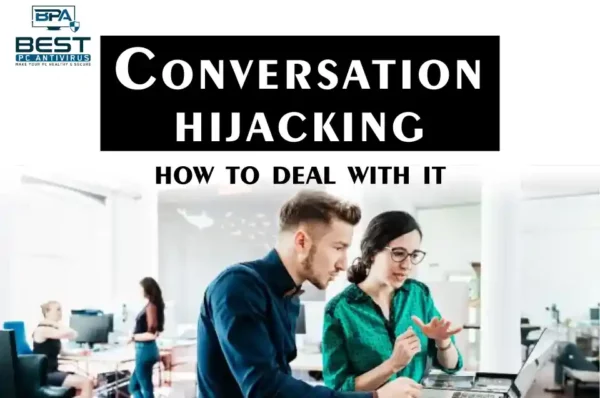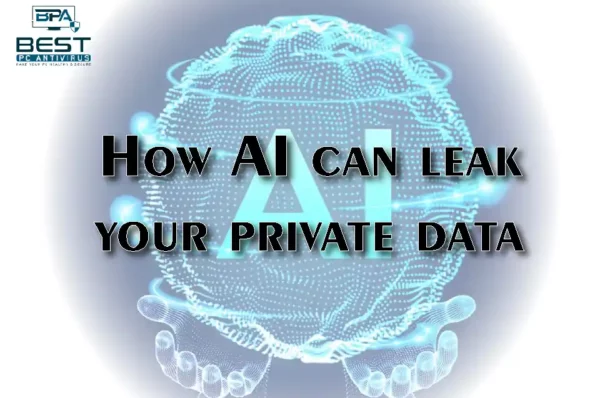What is Session Hijacking? The best and the simplest way in which I can explain it to you is this- Imagine you’re playing a game with your friend, and you both have your own controllers. The game knows which controller belongs to you, so it only responds to your button presses.
Now, let’s say your friend sneaks up and takes your controller while you’re not looking. They can start pressing buttons and the game will think it’s you playing. That SoB has “hijacked” your session.
In the same way, when you use the internet, the websites you visit keep track of who you are by giving you a special code called a “session ID”. This lets the website know it’s you when you send them information, like when you log in or fill out a form.
You got grasp on the basic concept so let’s now study it in technical terms-
What is Session Hijacking?
Session hijacking is a type of cyber attack in which an attacker gains access to a user’s active session on a computer network or web application by stealing the session ID or session token of the user. This allows the attacker to take over the user’s session and potentially access sensitive information or perform actions on behalf of the user without their knowledge or consent.
The attacker can use various techniques to steal the session ID or token, such as eavesdropping on network traffic, exploiting vulnerabilities in the application or operating system, or using social engineering to trick the user into revealing their session information.
To prevent session hijacking, it is important to use secure communication protocols, implement strong authentication mechanisms, and regularly monitor and analyze network traffic for suspicious activity.
How does Session Hijacking work?
Session hijacking works by exploiting vulnerabilities in the way web applications manage user sessions. Here’s a simplified explanation:
When you visit a website, the web server creates a session ID (a unique identifier) and stores it in a cookie on your computer. This session ID is used to identify you as you interact with the website, so that the server can keep track of your preferences, login status, and other information.
An attacker who wants to hijack your session will try to steal this session ID. They can do this in a number of ways, such as:
Ways of Stealing Session ID #1 Sniffing
If the attacker is on the same network as you (e.g. connected to the same public Wi-Fi), they can use packet sniffing tools to intercept and read your session ID as it travels over the network.
Ways of Stealing Session ID #2 Cross-Site Scripting (XSS)
An attacker can inject malicious code into a vulnerable web page that you visit, which can then steal your session ID or even take control of your browser.
Ways of Stealing Session ID #3 Session Fixation
An attacker can trick you into using a session ID that they already know (e.g. by sending you a link that contains a valid session ID), which allows them to hijack your session once you log in.
Once the attacker has your session ID, they can use it to impersonate you and access your account, without needing to know your login credentials. This can allow them to do things like make purchases on your behalf, steal your personal information, or perform other malicious activities.
How to Know if Your Session Has Been Hijacked?
Identifying a session hijacking can be difficult, as the attacker is attempting to impersonate a legitimate user. However, here are a few signs that might indicate a session hijacking:
Sign #1 Unusual Activity
If there is activity on the account that is not consistent with the user’s behavior, such as logging in from a different location or at an unusual time of day.
Sign #2 Inconsistent IP Address
If the IP address of the user changes unexpectedly or if there are multiple IP addresses associated with the same session, it may indicate a session hijacking.
Sign #3 Suspicious Requests
If there are requests for actions that are unusual or inconsistent with the user’s behavior, such as trying to change the password or access restricted areas.
Sign #4 Error Messages
If the user receives error messages when trying to log in or perform certain actions, it may indicate that someone else is already logged in with their account.
Sign #5 Session Timeouts
If the user is logged out of their account unexpectedly or if their session is timed out frequently, it may indicate that someone else is hijacking their session.
If any of these signs are present, it is important to take immediate action to protect the account and investigate the cause of the suspicious activity.
How to Prevent Session Hijacking?
There are several ways to prevent session hijacking. Here are a few:
Preventing Session Hijacks #1 Use HTTPS
HTTPS encrypts communication between the client and the server, preventing attackers from intercepting and stealing session cookies.
Preventing Session Hijacks #2 Use Secure Cookies
Set the secure flag on cookies to ensure that they are only transmitted over HTTPS. Also, set the HttpOnly flag to prevent JavaScript from accessing the cookie.
Preventing Session Hijacks #3 Use a Strong Session ID
Generate a unique and random session ID for each user session. This makes it harder for attackers to guess or predict session IDs.
Preventing Session Hijacks #4 Limit Session Lifetime
Set a short session timeout so that sessions expire quickly after inactivity. This reduces the window of opportunity for attackers to hijack a session.
Preventing Session Hijacks #5 Use Two-Factor Authentication
Implement two-factor authentication to make it harder for attackers to gain access to user accounts even if they steal session cookies.
Preventing Session Hijacks #6 Monitor Sessions
Keep track of active sessions and monitor for unusual behavior such as multiple sessions from the same user or sessions that last longer than expected.
By implementing these measures, you can significantly reduce the risk of session hijacking on your website or application.
If you suspect that your session has been hijacked, it is important to act quickly to prevent any unauthorized access to your account. Here are some steps you can take:
What to do if Your Session Has Been Hijacked?
The answer is pretty simply,
Log out
If you’re currently logged in to your account, immediately log out to end the current session. This will terminate the connection between the attacker and your account.
Change Your Password
Change your password as soon as possible to prevent the attacker from gaining access to your account again in the future. Make sure to use a strong and unique password that is not easy to guess.
Notify the Service Provider
If you suspect that your account has been compromised, contact the service provider (such as the website or app) immediately and report the incident. They may be able to assist you in securing your account and preventing further unauthorized access.
FAQs
What is session hijacking?
Session hijacking is a type of cyber attack in which an attacker gains access to a user’s active session on a computer network or web application by stealing the session ID or session token of the user. This allows the attacker to take over the user’s session and potentially access sensitive information or perform actions on behalf of the user without their knowledge or consent.
How does session hijacking work?
Session hijacking works by exploiting vulnerabilities in the way web applications manage user sessions. An attacker steals the session ID by using techniques like packet sniffing, cross-site scripting (XSS), or session fixation. Once the attacker has the session ID, they can impersonate the user and access their account, perform malicious activities or steal personal information.
How to know if your session has been hijacked?
Identifying a session hijacking can be difficult, but some signs may indicate a session hijacking, such as unusual activity on the account, inconsistent IP address, suspicious requests, error messages while logging in or performing actions, and frequent session timeouts.
How does one prevent session hijacking?
To prevent session hijacking, it is important to use secure communication protocols like HTTPS, implement strong authentication mechanisms like two-factor authentication, generate unique and random session IDs, set a short session timeout, and regularly monitor and analyze network traffic for suspicious activity.
What is session fixation?
Session fixation is a technique used by attackers to force a user to use a session ID that the attacker already knows. The attacker may send the user a link containing a valid session ID or trick them into using a predetermined session ID. Once the user logs in, the attacker can hijack their session using the known session ID.
Read More : Guide : Cybersecurity for Marketing Organizations