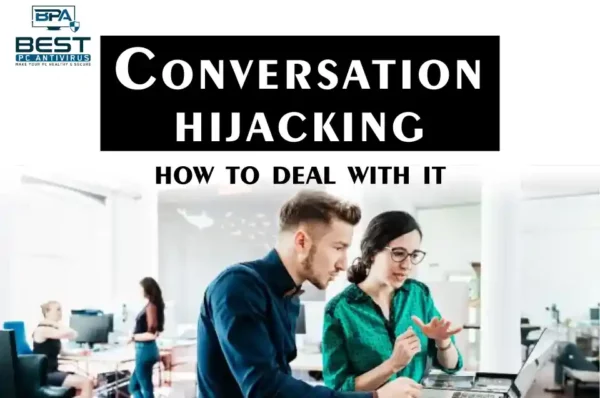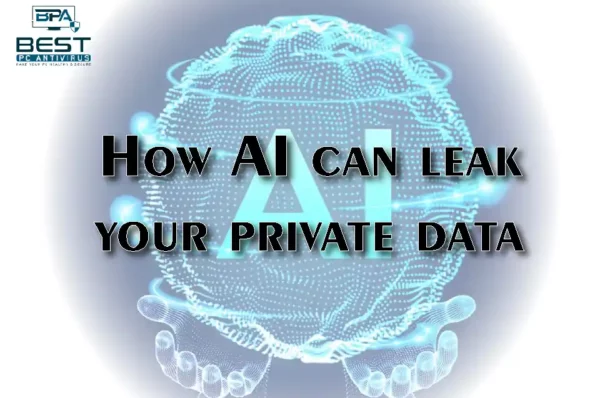Ransomware is a type of malware that encrypts a victim’s files or entire computer system and demands payment for a decryption key to restore access to the data. In this blog post, we will discuss ransomware in detail, including what it is, how to identify it, different types of ransomware, and how to prevent and deal with a ransomware attack. We will also provide tips on how to mitigate the damage and potentially recover data.
What is Ransomware?
Ransom ware is a type of malicious software (malware) that encrypts a victim’s files or entire computer system, and demands payment, usually in the form of cryptocurrency, in exchange for a decryption key to restore access to the data.
Ransom ware typically enters a victim’s computer through phishing emails, malicious attachments, or exploiting vulnerabilities in outdated software. Once the ransomware gains access, it begins encrypting files and displays a message informing the victim of the attack and the ransom amount demanded.
The attackers often threaten to delete the victim’s data permanently or increase the ransom amount if payment is not made within a certain time frame. In some cases, even if the ransom is paid, there is no guarantee that the attackers will provide the decryption key or that the decrypted data will be usable.
Ransom ware attacks can have devastating consequences, leading to data loss, financial losses, and reputational damage. It’s essential to keep software updated, use antivirus software, and exercise caution when opening email attachments or clicking on links to prevent ransom ware attacks.
Types of Ransomware
There are several types of ransomware, each with its own characteristics and methods of operation. Some of the most common types of ransomware include:
- Encrypting ransomware: This type of ransom ware encrypts the victim’s files, making them inaccessible, and demands payment in exchange for the decryption key.
- Locker ransomware: Locker ransom ware locks the victim out of their computer entirely, preventing them from accessing any files or programs until they pay the ransom.
- Screen lockers: Screen lockers display a full-screen message that appears to be from law enforcement or another authority figure, claiming that the victim has engaged in illegal activities and must pay a fine to avoid prosecution.
- MBR ransomware: MBR (Master Boot Record) ransomware infects the master boot record of the victim’s computer, preventing it from booting up properly, and demands payment to restore access.
- Mobile ransomware: Mobile ransom ware targets mobile devices, usually by tricking the user into installing a malicious app that then locks the device and demands payment.
- RaaS (Ransomware as a Service): Ransom ware as a Service is a type of ransomware that is offered as a service on the dark web, allowing anyone to launch a ransomware attack without any technical knowledge.
- Doxware: Doxware, also known as leakware, is a type of ransom ware that threatens to publish sensitive information stolen from the victim’s computer unless they pay the ransom.
These are just some of the common types of ransomware, and new variations and techniques are continually emerging as attackers seek to exploit vulnerabilities in computer systems and networks.
How to Identify a Ransomware
There are several signs that can indicate that your computer or network has been infected with ransomware. Here are some of the easiest ways to identify a ransomware attack:
- Pop-up messages: Ransomware typically displays pop-up messages on the victim’s screen, often with a ransom demand or instructions on how to pay. These messages may appear to be from law enforcement or other authority figures, and they often use scare tactics to convince the victim to pay the ransom.
- Locked files: If your files have been encrypted, you will not be able to access them, and the file names may be changed or have a different extension added to them. You may also see a ransom note or instruction file in each folder that contains encrypted files.
- Unusual network activity: Ransomware may cause unusual network activity, such as a sudden increase in network traffic or data transfers, as the ransomware attempts to communicate with the attacker’s command and control server.
- Slow computer performance: Ransomware can cause your computer to slow down or freeze, as it consumes system resources to encrypt your files or launch additional attacks.
- Changes to desktop background: Some types of ransomware change the victim’s desktop background or display a warning message when the computer starts up.
If you notice any of these signs, it’s crucial to disconnect from the internet and seek professional help immediately. Trying to remove ransomware on your own can make the situation worse, and paying the ransom is never a guarantee that you will regain access to your data.
How to Deal With a Ransomware Attack
Dealing with a ransomware attack can be a stressful and challenging experience, but there are several steps an average person can take to mitigate the damage and potentially recover their data:
- Disconnect from the internet : As soon as you suspect a ransomware attack, disconnect your computer from the internet to prevent the ransomware from communicating with the attacker’s server and potentially infecting other devices on your network.
- Contact a professional : It’s essential to contact a professional who specializes in dealing with ransomware attacks, such as an IT security expert or a specialized ransom ware recovery service. They can advise you on the best course of action and potentially help you recover your data.
- Don’t pay the ransom : Paying the ransom is never recommended, as it does not guarantee that you will regain access to your data, and it only encourages attackers to continue their malicious activities. Additionally, paying the ransom may make you a target for future attacks.
- Restore from backups : If you have a backup of your files, you may be able to restore them to a point before the ransom ware attack. It’s crucial to ensure that the backup is clean and free from any malware before restoring it.
- Reinstall the operating system : In some cases, it may be necessary to wipe the infected computer’s hard drive and reinstall the operating system and applications from scratch. This is a drastic measure but may be the only way to ensure that the ransom ware is completely removed.
- Take preventive measures : Once you’ve recovered from the ransom ware attack, it’s crucial to take steps to prevent future attacks, such as keeping your software and security solutions up to date, using strong and unique passwords, and being cautious when opening email attachments or clicking on links.
Dealing with a ransom ware attack can be a complex and challenging process, but with the help of professionals and careful planning, it is possible to recover from the attack and prevent future incidents.
How to Prevent Ransomware Attacks
Preventing ransom ware attacks requires a multi-layered approach that includes both technical and non-technical measures. Here are some of the most effective ways to prevent ransomware attacks:
- Keep software updated: Ensure that all software, including operating systems, browsers, and other applications, are updated with the latest security patches and upgrades. Many ransomware attacks exploit vulnerabilities in outdated software.
- Use anti-virus and anti-malware software: Install and regularly update anti-virus and anti-malware software to protect against ransom ware and other types of malware. Be sure to scan your computer regularly for viruses and malware.
- Be cautious with email attachments: Do not open email attachments from unknown or suspicious sources. Ransomware attacks often use phishing emails to distribute malware.
- Use strong passwords: Use strong and unique passwords for all online accounts, and avoid using the same password for multiple accounts. Consider using a password manager to generate and store complex passwords.
- Enable two-factor authentication: Enable two-factor authentication wherever possible, which adds an extra layer of security to your online accounts.
- Backup your data regularly: Regularly back up your important files to an external hard drive or cloud storage service. This will allow you to recover your data if it is encrypted by ransomware.
- Educate yourself and others: Stay informed about the latest ransom ware threats and educate yourself and others about how to identify and prevent them.
By following these best practices, you can significantly reduce the risk of a ransomware attack and protect your data from encryption and theft.
FAQs
What is ransomware?
Ransom ware is a type of malicious software that encrypts the victim’s files or locks them out of their computer or device, and demands a ransom payment in exchange for restoring access.
What are the different types of ransom ware?
The different types of ransom ware include: File-encrypting ransom ware, Lockscreen ransom ware, Master boot record (MBR) ransom ware, Mobile ransom ware, and RaaS (Ransom ware as a Service)
How can you identify a ransom ware attack?
Signs of a ransom ware attack may include:Pop-up messages or notifications demanding payment, inability to access files or computer system, changes to file extensions or file names and strange network traffic
What should you do if you are a victim of a ransom ware attack?
If you are a victim of a ransom ware attack, it is recommended to: Disconnect your computer or device from the internet, contact law enforcement or a cybersecurity professional, do not pay the ransom, as it may not guarantee file recovery and may encourage future attacks
How can you prevent ransom ware attacks?
To prevent ransom ware attacks, some best practices include: Keeping operating systems and software up-to-date, installing reputable antivirus software, backing up important files regularly, avoiding suspicious email attachments or links, and enabling two-factor authentication for accounts.
Read More : Top 10 Must-Watch Hackers Movies [NO SPOILERS]