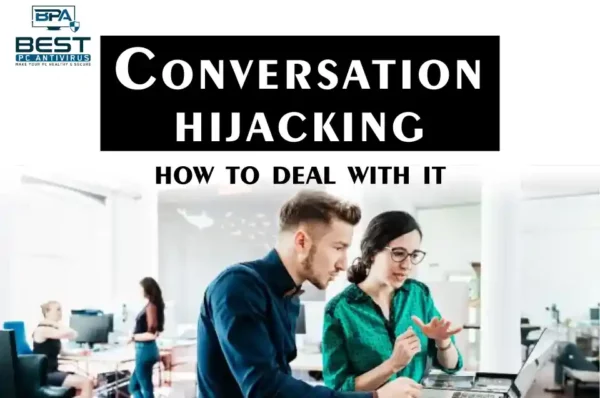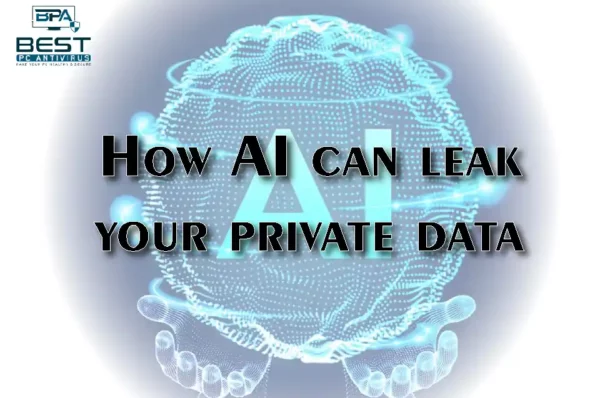I guess so, the stats show that it’s very, very likely to see another spurt in the numbers of Vishing and Smishing cases this year, as the recession gets worse. Let the scammers do their jobs, but you be safe, learn how to protect yourself from Smishing and to protect yourself from vishing. In this blog, we will discuss both in detail with examples
What is Smishing?
“Smishing” is a type of phishing attack that involves sending text messages (SMS) to mobile phones, with the aim of tricking the recipient into providing personal information or clicking on a malicious link. Smishing attacks often impersonate a legitimate organization, such as a bank or a government agency, and use scare tactics to persuade the recipient to take action, such as clicking on a link to avoid a supposed penalty or calling a fake customer support number. Once the victim responds to the message, the attacker can gain access to sensitive information or infect the victim’s device with malware.
What does a typical Smishing attack look like?
A typical smishing attack may look like a text message that appears to be from a legitimate source, such as a bank, a social media platform, or a delivery service. The message may contain urgent language or a sense of urgency to get the recipient to act quickly, such as warning that their account has been compromised or that they need to update their information immediately.
The message may also contain a link or a phone number to call, which is actually a phishing website or a call center operated by the attacker. When the recipient clicks the link or calls the number, they are prompted to enter sensitive information such as login credentials, credit card numbers, or social security numbers. Alternatively, the link may download malware onto the recipient’s device, allowing the attacker to access their personal data or take control of their device.
Some smishing attacks may also use social engineering tactics to trick the recipient into divulging sensitive information. For example, the attacker may pose as a friend or family member and ask for personal information or financial assistance via text message. It’s important to be vigilant and not disclose sensitive information unless you are absolutely sure the message is legitimate.
How to protect yourself from Smishing?
To protect yourself from Smishing, do the following-
Be cautious of any unsolicited messages:
Don’t respond to text messages or phone calls from unknown numbers, especially if they are asking for personal information or making urgent demands.
Example: You receive a text message from an unknown number claiming to be from your bank and stating that your account has been compromised. The message instructs you to click on a link and enter your account information to resolve the issue. This is likely a smishing attack, and you should not click on the link or provide any personal information.
Don’t click on suspicious links:
Be wary of links in text messages or emails, especially those that claim to be from a bank or other financial institution. If you’re not sure whether a link is safe, don’t click on it.
Example: You receive a text message with a link claiming to be a special offer from a popular retailer. However, the message is from an unknown number, and the link looks suspicious. It’s best not to click on the link to avoid any potential smishing attack.
Verify the sender’s identity:
If you receive a message that appears to be from a legitimate source, verify the sender’s identity by contacting the company directly.
Example: You receive a text message from a number claiming to be from your credit card company, asking you to provide personal information to resolve an issue. Instead of responding to the message, call the credit card company directly to verify if the message is genuine.
Don’t share personal information:
Never share personal information such as your social security number, credit card number, or bank account details in response to a text message or phone call.
Example: You receive a text message claiming to be from your internet service provider, asking you to provide your login credentials to resolve a technical issue. Do not share your login credentials through text message or phone call.
Use security software:
Install security software on your mobile device that includes anti-malware and anti-phishing protection.
Example: Install a reputable anti-malware and anti-phishing app on your mobile device to protect against smishing attacks.
Keep your software up-to-date:
Make sure that your mobile device’s operating system and apps are updated regularly to ensure they have the latest security patches.
Example: Keep your mobile device updated with the latest security patches to prevent attackers from exploiting any known vulnerabilities.
Trust your instincts:
If something seems suspicious, trust your instincts and don’t take any actions that could compromise your personal information or security.
Example: You receive a text message claiming to be from a government agency asking you to provide your personal information to receive a tax refund. This seems suspicious, so it’s best not to respond and contact the agency directly to verify the message.
What is Vishing?
Vishing, also known as voice phishing, is a type of social engineering attack in which an attacker uses a phone call to trick victims into revealing sensitive information or performing an action. The attacker typically impersonates a legitimate entity, such as a bank or government agency, and uses a sense of urgency or fear to pressure the victim into disclosing confidential information, such as passwords, credit card numbers, or other personal information.
Vishing attacks are often successful because they can be difficult to detect and the attacker can easily hide their identity. To protect yourself from vishing, it’s important to be wary of unsolicited phone calls and to verify the identity of the caller before providing any sensitive information. It’s also a good practice to use two-factor authentication and to keep your personal information private.
What does a typical Vishing attack look like?
A typical Vishing attack involves a cybercriminal making a phone call to a victim and impersonating a legitimate organization, such as a bank or government agency. The attacker uses various techniques to gain the victim’s trust, such as using the victim’s name, address, and other personal information obtained from other sources.
During the call, the attacker may claim that there is a problem with the victim’s account, such as suspicious activity or a pending charge, and that urgent action is needed to resolve the issue. The attacker may then request sensitive information from the victim, such as account numbers, social security numbers, or other personal information, under the guise of needing it to verify the victim’s identity.
In some cases, the attacker may also use social engineering techniques to convince the victim to transfer money or make a payment to resolve the alleged problem. The attacker may claim that failure to take action immediately will result in serious consequences, such as account suspension or legal action.
Vishing attacks may also use automated voice recordings or “robocalls” to reach a large number of potential victims. These recordings may ask the victim to call a phone number or visit a website to resolve an issue with their account. However, the phone number or website provided may be fake and designed to steal the victim’s personal information or money.
How to protect yourself from Vishing?
To protect yourself from vishing, do the following-
Be cautious of unsolicited phone calls:
Don’t answer phone calls from unknown numbers, especially if they are asking for personal information or making urgent demands.
Example: You receive a phone call from an unknown number claiming to be from your bank and stating that your account has been compromised. The caller instructs you to provide your account information to resolve the issue. This is likely a vishing attack, and you should not provide any personal information.
Don’t trust Caller ID:
Attackers can use technology to fake their caller ID to appear as a legitimate entity. Don’t trust caller ID alone to determine the legitimacy of a phone call.
Example: You receive a phone call from what appears to be a legitimate number for your credit card company. However, the caller sounds suspicious and is asking for personal information. Don’t trust the caller ID alone and verify the identity of the caller by calling the company directly.
Never provide personal information:
Never provide personal information such as your social security number, credit card number, or bank account details in response to a phone call.
Example: You receive a phone call claiming to be from the IRS, asking you to provide your social security number to resolve an issue with your taxes. This is likely a vishing attack, and you should not provide any personal information over the phone.
Verify the identity of the caller:
If you receive a phone call from a legitimate entity, verify the identity of the caller by calling the company back using a verified phone number.
Example: You receive a phone call from your bank asking you to verify recent transactions. Hang up the phone and call the bank back using a verified phone number to verify the legitimacy of the call.
Use Two-Factor Authentication:
Enable two-factor authentication on your accounts to add an extra layer of security to your account access.
Example: Enable two-factor authentication on your bank account to prevent attackers from accessing your account even if they have your login credentials.
Be wary of urgent requests:
Attackers may use urgency to pressure you into taking immediate action. Don’t fall for urgent requests and take your time to verify the legitimacy of the request.
Example: You receive a phone call claiming to be from your insurance company, asking you to provide your personal information to receive an urgent payment. Don’t fall for this urgency and take the time to verify the request’s legitimacy.
FAQs
What is Smishing?
Smishing is a type of phishing attack in which text messages (SMS) are sent to mobile phones to deceive the recipient into providing personal information or clicking on a malicious link. The attacker impersonates a legitimate organisation, such as a bank or government agency, and uses scare tactics to trick the victim into taking action, like clicking on a link to avoid a supposed penalty or calling a fake customer support number.
What does a typical Smishing attack look like?
A typical smishing attack may appear to be a text message from a legitimate source, such as a bank or a delivery service, using language that conveys urgency to get the recipient to act quickly. The message may contain a link or a phone number to call, which is actually a phishing website or a call centre operated by the attacker. The recipient may be prompted to enter sensitive information such as login credentials, credit card numbers, or social security numbers, or the link may download malware onto the recipient’s device.
How to protect yourself from Smishing?
To protect oneself from smishing, one should be cautious of any unsolicited messages, avoid clicking on suspicious links, verify the sender’s identity, not share personal information, use security software, keep mobile software updated, and trust instincts if something seems suspicious.
What is Vishing?
Vishing is a type of social engineering attack that uses phone calls to trick victims into revealing sensitive information or performing an action. The attacker typically impersonates a legitimate entity, such as bank or government agency, and uses a sense of urgency or fear to pressure the victim into disclosing confidential information, such as passwords, credit card numbers, or other personal information.
What does a typical Vishing attack look like?
A typical Vishing attack involves a cybercriminal making a phone call to a victim and impersonating a legitimate organisation, such as a bank or government agency. The attacker uses various techniques to gain the victim’s trust and may claim there is a problem with the victim’s account, such as suspicious activity or a pending charge. The attacker may then pressure the victim into sharing sensitive information or performing an action, such as transferring funds.
Read More : Say YES to Cyberimmunity and No to Fear