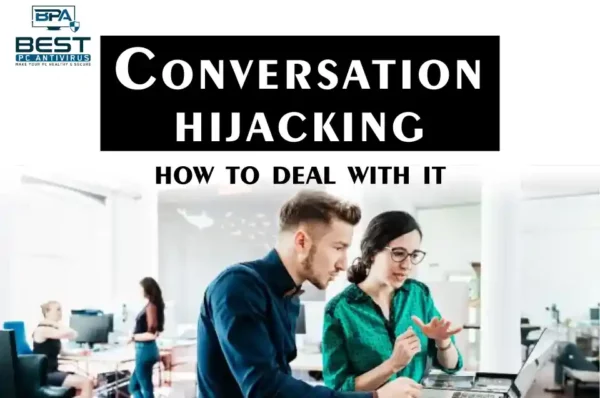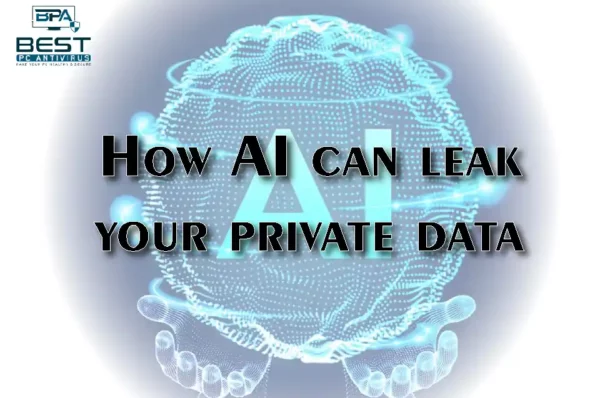Firewall prevents unauthorized access to or from a private network while allowing authorized communications to pass through. If you are an existing user of Firewall then you sure as hell have something that you’d not wish to leak. Then, you know how important securing firewall is, and that is why we are here. Before getting into the tips for securing firewall, let’s rewind a lil-
What is Firewall?
A firewall is a type of security system that acts as a barrier between a computer network and the internet or other external networks. It is designed to prevent unauthorized access to or from a private network while allowing authorized communications to pass through.
The firewall inspects all incoming and outgoing traffic and applies rules that determine whether the traffic should be allowed or blocked. These rules can be based on a variety of criteria, such as IP address, protocol type, and port number.
Firewalls can be implemented as software running on a computer or as hardware devices that are installed between the network and the internet. They are commonly used in corporate and government networks to protect sensitive data and prevent cyber attacks.
In addition to blocking unwanted traffic, firewalls can also provide other security features, such as intrusion detection and prevention, virtual private networking, and web filtering. They are an essential component of any network security strategy and should be configured and maintained by trained professionals to ensure optimal protection.
Why do you need a firewall?
Firewalls are very important and useful because they play a crucial role in securing computer networks and protecting sensitive data from unauthorized access, theft, and other cyber threats. Here are some of the key reasons why firewalls are so important:
Protection against unauthorised access: Firewalls prevent unauthorised access to a network by blocking incoming traffic from unknown or untrusted sources.
Control over outgoing traffic: Firewalls can also be used to control outgoing traffic by restricting access to certain websites or services, preventing malware from communicating with command-and-control servers, and blocking spam and other unwanted email.
Prevention of cyber attacks: Firewalls can detect and block known threats such as viruses, malware, and hackers by comparing incoming traffic against a database of known threats.
Network segmentation: Firewalls can be used to segment a network into smaller, more manageable sub-networks, each with its own security policies and access controls.
Compliance with regulatory requirements: Many industries and government agencies require that certain security standards be met in order to comply with regulations. Firewalls can help meet these requirements by providing a critical layer of security.
Tips for Securing Firewall
Tip #1 Keep the Firewall Software Up to Date
Keeping your firewall software up to date is critical for ensuring that your firewall is secure and providing maximum protection for your network.
Firewall vendors release updates and patches to address security vulnerabilities, bugs, and other issues that could compromise the firewall’s performance or allow unauthorised access to the network.
These updates may also include new features and functionality that can enhance the firewall’s effectiveness and improve its ability to protect against emerging threats. Applying updates and patches in a timely manner is important because attackers may try to exploit known vulnerabilities before they are patched.
Let’s say that a new vulnerability has been discovered in your firewall software that could allow an attacker to bypass the firewall’s security measures and gain unauthorised access to your network. The firewall vendor releases a patch to address this vulnerability, but you fail to apply the patch in a timely manner. As a result, an attacker is able to exploit the vulnerability and gain access to your network, potentially stealing sensitive data or causing other damage. This could have been prevented if you had kept your firewall software up to date by regularly checking for software updates, patches, and security fixes and applying them as soon as they became available.
Tip #2 Use Strong, Complex Passwords
Using strong, complex passwords for your firewall administration interface is crucial to prevent unauthorized access to your network. A strong password should include a mix of uppercase and lowercase letters, numbers, and special characters.
Avoid using default passwords or easily guessable passwords such as “password123” or “admin123” as they are commonly used and easily guessed by attackers.
Changing your passwords regularly, such as every 90 days, can also help to prevent unauthorised access.
Let’s say that you are using a weak, easily guessable password such as “password123” for your firewall administration interface. An attacker who has gained access to your network could easily guess your password and gain administrative access to your firewall, allowing them to bypass your security measures and gain access to your sensitive data. This could result in a major data breach or other security incident. However, if you had used a strong, complex password and changed it regularly, you would have made it much more difficult for an attacker to gain unauthorised access to your network. By doing so, you would have improved the overall security of your firewall and prevented potential security incidents.
Tip #3 Use Intrusion Detection and Prevention Systems
In addition to keeping your firewall software up to date, implementing intrusion detection and prevention systems can provide an added layer of protection for your network. These systems can help detect and block unauthorized access attempts, malicious traffic, and other suspicious activity that could indicate a security breach.
Intrusion detection systems (IDS) monitor network traffic and systems for signs of suspicious activity, such as unauthorized login attempts or unusual traffic patterns. If an IDS detects such activity, it generates an alert to notify system administrators, who can investigate further and take appropriate action.
Intrusion prevention systems (IPS) go a step further by automatically blocking any suspicious activity that could pose a threat to the network’s security. An IPS can be configured to block specific types of traffic or to take action based on predefined rules and policies.
For example, let’s say that an employee attempts to access a sensitive file on the network from an unfamiliar location outside of normal business hours. An IDS may generate an alert to notify system administrators of this activity, who can investigate further and determine if it is a legitimate access attempt or a potential security breach. If it is determined to be a security breach, an IPS can automatically block the employee’s access and prevent any further unauthorized activity.
By implementing intrusion detection and prevention systems and keeping your firewall software up to date, you can significantly reduce the risk of a security breach and protect your network and sensitive data from potential threats.
FAQs
What is a firewall?
A firewall is a security system that acts as a barrier between a computer network and the internet or other external networks. It is designed to prevent unauthorised access to or from a private network while allowing authorised communications to pass through.
Why do you need a firewall?
Firewalls are crucial in securing computer networks and protecting sensitive data from unauthorized access, theft, and other cyber threats. Firewalls protect against unauthorised access, control over outgoing traffic, prevention of cyber attacks, network segmentation, and compliance with regulatory requirements.
How can you secure your firewall?
To secure your firewall, you can use strong, complex passwords, keep your firewall software up to date, use intrusion detection and prevention systems, limit access to the firewall, configure firewall policies carefully, and use firewalls in combination with other security measures such as antivirus software and virtual private networks.
What are some common types of firewalls?
Common types of firewalls include packet filtering firewalls, stateful inspection firewalls, application-level gateways, and next-generation firewalls.
What is a packet filtering firewall?
Packet filtering firewalls inspect packets of network traffic as they pass through the firewall and determine whether to allow or block the traffic based on predefined rules.
What is a stateful inspection firewall?
Stateful inspection firewalls maintain a record of the state of connections between internal and external hosts and use this information to make decisions about whether to allow or block traffic.
What is an application-level gateway firewall?
An application-level gateway firewall inspects traffic at the application layer of the OSI model and can provide more granular control over the traffic that is allowed to pass through the firewall.
What is a next-generation firewall?
A next-generation firewall is an advanced type of firewall that can provide additional security features such as intrusion detection and prevention, application awareness, and threat intelligence.
What are some best practices for configuring firewall policies?
Some best practices for configuring firewall policies include limiting access to the firewall, using default deny policies, applying the principle of least privilege, testing and validating policies, and monitoring firewall logs.
What are some benefits of using a firewall in combination with other security measures?
Using a firewall in combination with other security measures such as antivirus software and virtual private networks can provide a more comprehensive and layered approach to network security, improving the overall effectiveness of your security strategy.
Read More : Five Things to Updates ASAP